It is now easier than ever to choose the best driver for your system, specify network or Dante enabled drivers or even let Loopworks automatically make driver recommendations based on your inputs.
Loopworks Design has been updated with the following:
- Improvements to the way that drivers are selected and recommended, including filtering by series
- Added C Series networkable variants and D Series Dante variants as selectable drivers
- Loopworks Design clearly highlights the driver name, headroom and loss values when the selected driver fails on one or more of these criteria
- There has been a redesign in the Design Tool of ‘out of range’ user notifications making it much easier to see out of range parameters
- Driver voltages displayed in Volts rms instead of Vp
- The ‘Hardware’ tab has been renamed to ‘Cables’ for clarity
- We have improved the accuracy of the ‘Max level centre scan’ values on Outputs > Overspill page
- There have also been improvements to the descriptions used in the ‘System Quality’ drop-down menu
To see the improvements we have made to Loopworks Design login to your account here.
https://loopworks.ampetronic.com/
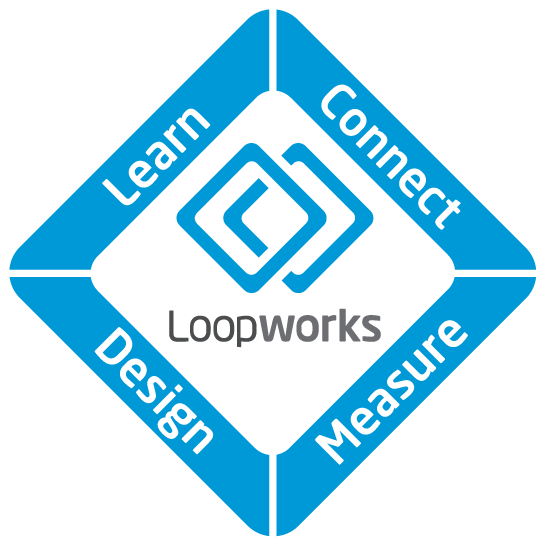
If you do not already have a Loopworks account or would like access to the Design Tool please contact support@ampetronic.com


