It is now easier than ever to choose the best driver for your system, specify network or Dante enabled drivers or even let Loopworks automatically make driver recommendations based on your inputs.
Design Tool
- Added international support for commas as decimal separators for inputs across the Design Tool (e.g. 1,2 instead of 1.2) according to the user’s locale.
- The standard and enlarged versions of a design’s output scans now use the same aspect ratio.
- Ensures that the Co-ordinate data loss warning is shown if the user tries to navigate away from the imported system type when they have made changes to one or more array co-ordinates.
- Improved the appearance of technical error messages
- Fixed a bug where the selected driver was not set correctly in the event of the suggested driver being outside of the selected filter criteria.
- Fixed a bug where the loading spinner could display indefinitely when accessing a design’s outputs directly (e.g. through a bookmark).
Measure Tool
- When editing a session created on the Loopworks Measure iOS app in the Measure Tool website, users are able to convert failing Frequency Response results to a qualified pass
General
- Add a Getting Started with Loopworks pop above the projects list to offer some guidance to new users.
- When a user clicks on the Measure or Design tile after signing in, their choice is stored and will automatically take them to the Measurement or Designs tab when they access a system. Also applies the same to the Measure and Design links at the top of the page.
To see the improvements we have made to Loopworks login to your account here.
https://loopworks.ampetronic.com/
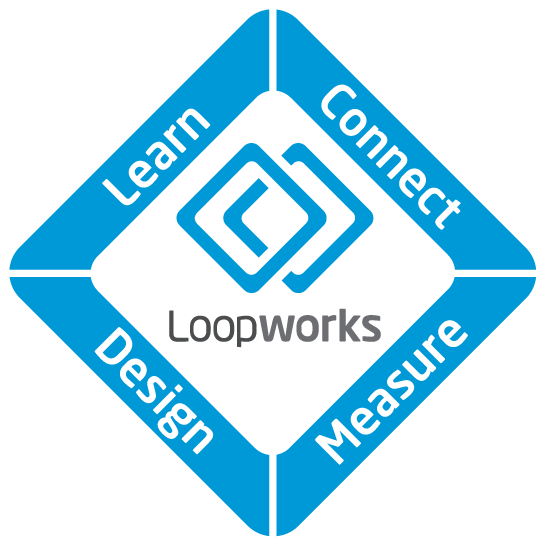
If you do not already have a Loopworks account or would like access to the Design Tool please contact support@ampetronic.com


